VoicePing Update 2.8.2 Android
- fanny014
- Mar 20, 2019
- 2 min read
Updated: Jan 13, 2022
New sign up flow, Bluetooth improvements & more Languages
VoicePing continues to bring you enhancements in Instant Field Communication and enables you to work more productively.
1. Join Public Channels without needing an account
Instantly join any public Channel (0001 to 9999) without signing up for an account. There is no limit to users in this public channels but your account is cleared every 30 days.

If you would like to move to a permanent account, you can Sign up using a Company Name.
2. Create a Company Account or join a Company
Sign Up with your company name if you want to create your own company channel. There is a limit to 5 users but your account is permanent. If you need more than 5 users, please consider upgrading to VoicePing Enterprise which offers unlimited users.

During the Sign Up Process, please ensure that all users key in the same company name. If they do so, they will be able to join the same company.
3. Faster PTT when using Bluetooth Headsets
We made major Bluetooth improvements regarding speed of PTT on bluetooth. On Android 8.0 Oreo devices, you can even use the [Talk] button on your Bluetooth Headset to start/end PTT.
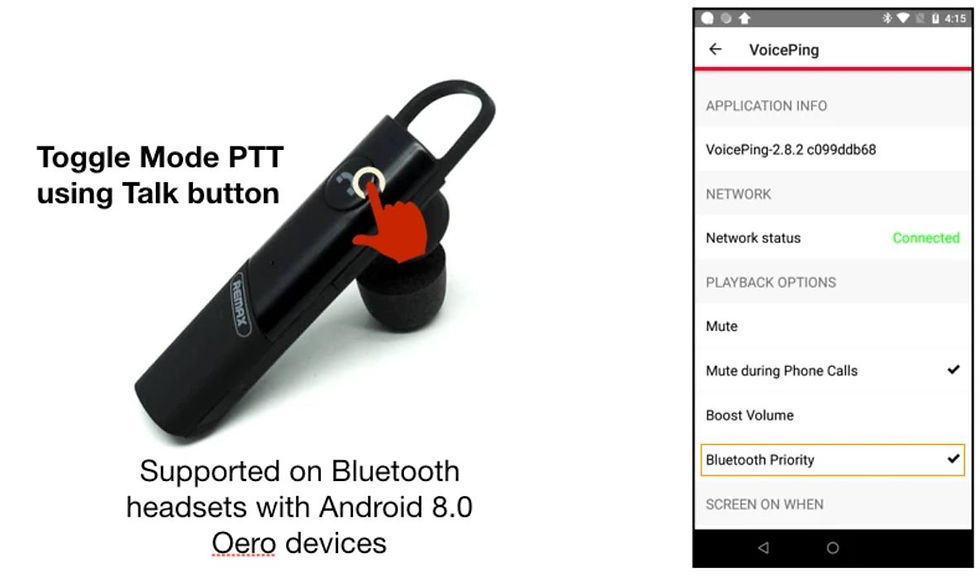
To enable this enhancement, VoicePing needs the priority from the Bluetooth Headset. However the side effect is that you will only hear VoicePing on your headset. Apps like Youtube and Spotify might not be audible.
To disable this, please go to VoicePing -> Settings and untick “Bluetooth Priority”. This setting is on by default as most of our users are professional users and prioritize PTT over other audio.
4. Flic Bluetooth Button as PTT button
Flic (https://flic.io) is now supported as a remote PTT button. The benefits of using Flic compared to other bluetooth buttons is that Flic buttons can be used even if the phone is locked.
This makes the use of Push-To-Talk very convenient. Bluetooth PTT is best paired with a Bluetooth Headset. When using Flic button as a Push-To-Talk button, you get true PTT behavior which is "Press to talk and Release to stop".

Read more at this blog post which also teaches you how to setup Flic for Push To Talk https://www.voicepingapp.com/blog/bluetooth-button-for-ptt-flic
5. More language support for VoicePing Text messages
We know you love the text to speech features in VoicePing. Now we have expanded our Text to Speech support. Incoming Text will now read in the language of your Android OS.
For example, If you receive Chinese text and your OS is in Chinese, Chinese will be read. Previously, Chinese text will be ignored as the Text to speech only supports English.





Comments